How to create a Blog with Blogger
- Prepare one email, because email is the
main requirement would be to create a blog
- open www.blogger.com address, and make sure the page appears as shown below.
Click the orange button to registration
- Then complete the blog registration form as the picture.
- In the field email address: Enter your email
re-type the email address: enter the same email again as above. - Enter password: enter the keyword (at least 8 characters, keywords can be numbers or letters)
re-typing the password: enter password again which you have input the same as above. - Verification: Enter the word pictures that are above the columns.
- If it is finished, then click the orange arrow button (Continue).
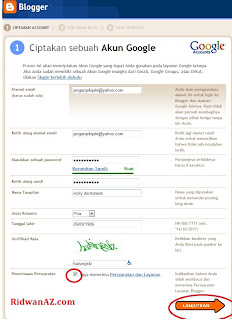
- After you click continue, it will show a page form to complete the blog title and blog address.
- Fill in the blog title and blog address, if your blog address to use two or more words use a hyphen (-). because blogspot can not use spaces. example look at the picture on top of filling.
- sometimes we write the blog address has been used by others,To find others already in use or not Just click the button "check availability" if you have not used another person, then underneath it will appear in green text that reads this blog address is available.
- if title and blog address is specified, please click the continue button.

- then will show a page to determine the theme or template of your blog, like the image.
- To select a template just click one. then click the continue button.
Your blog is now finished, except there is no article at all. Please click on the Start Blogging as shown.
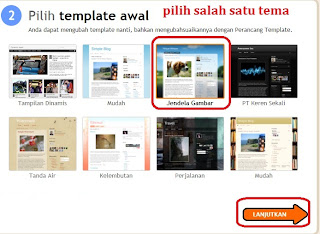











Tidak ada komentar:
Posting Komentar