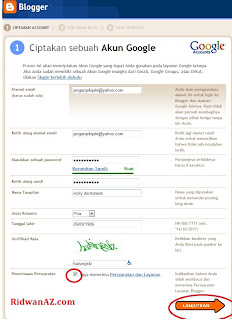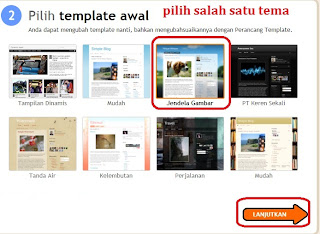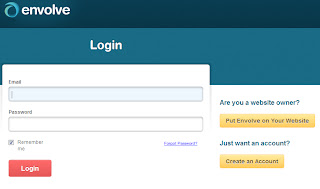CMS (Content Management System) adalah suatu sistem yang digunakan untuk mengelola dan memfasilitasi proses pembuatan, pembaharuan, dan publikasi content secara bersama (collaborative content management). Content mengacu pada informasi dalam bentuk teks, grafik, gambar maupun dalam format-format lain yang perlu dikelola dengan tujuan memudahkan proses pembuatan, pembaharuan, distribusi, pencarian, analisis, dan meningkatkan fleksibilitas untuk ditransformasikan ke dalam bentuk lain. Terminologi CMS sendiri cukup luas, di antaranya mencakup software aplikasi, database, arsip, workflow, dan alat bantu lainnya yang dapat dikelola sebagai bagian dari mekanisme jaringan informasi suatu perusahaan maupun global.
CMS (Content Management System) terbukti merupakan sebuah aset penting bagi perusahaan untuk mengelola content situs web dan portal secara efisien dan efektif. Saat ini, berbagai perusahaan mengkombinasikan content tak berstruktur dengan transaksi tradisional dan application logic untuk membangun aplikasi berbasis Web. Web application ini mewujudkan interaksi yang lebih personal dengan para user-nya, dan meningkatkan kinerja perusahaan dengan menyediakan layanan mandiri bagi para karyawan, partner, penyedia barang dan pelanggan. Aplikasi berbasis Web yang semakin berdaya, secara tidak langsung meningkatkan peranan dan pentingnya CMS sebagai bagian dari infrastruktur aplikasi perusahaan. Alhasil, pemilihan CMS yang akan diterapkan di perusahaan tidak bisa dianggap remeh.
Dengan adanya CMS yang terintegrasi dengan sebuah WebSite akan memberikan suatu nilai lebih yang akan meningkatkan fungsionalitas dan fleksibiltas dari Web Site tersebut, terlebih pada WebSite yang tujuan pemanfaatannya sebagai media promosi dan membangun citra konsumen, dimana kontinuitas dan inovasi dalam pemasaran produk-produk secara berkala dan berkesinambungan sebagai suatu hal yang memegang peranan penting dalam tercapainya target pemasaran.